26 Apr
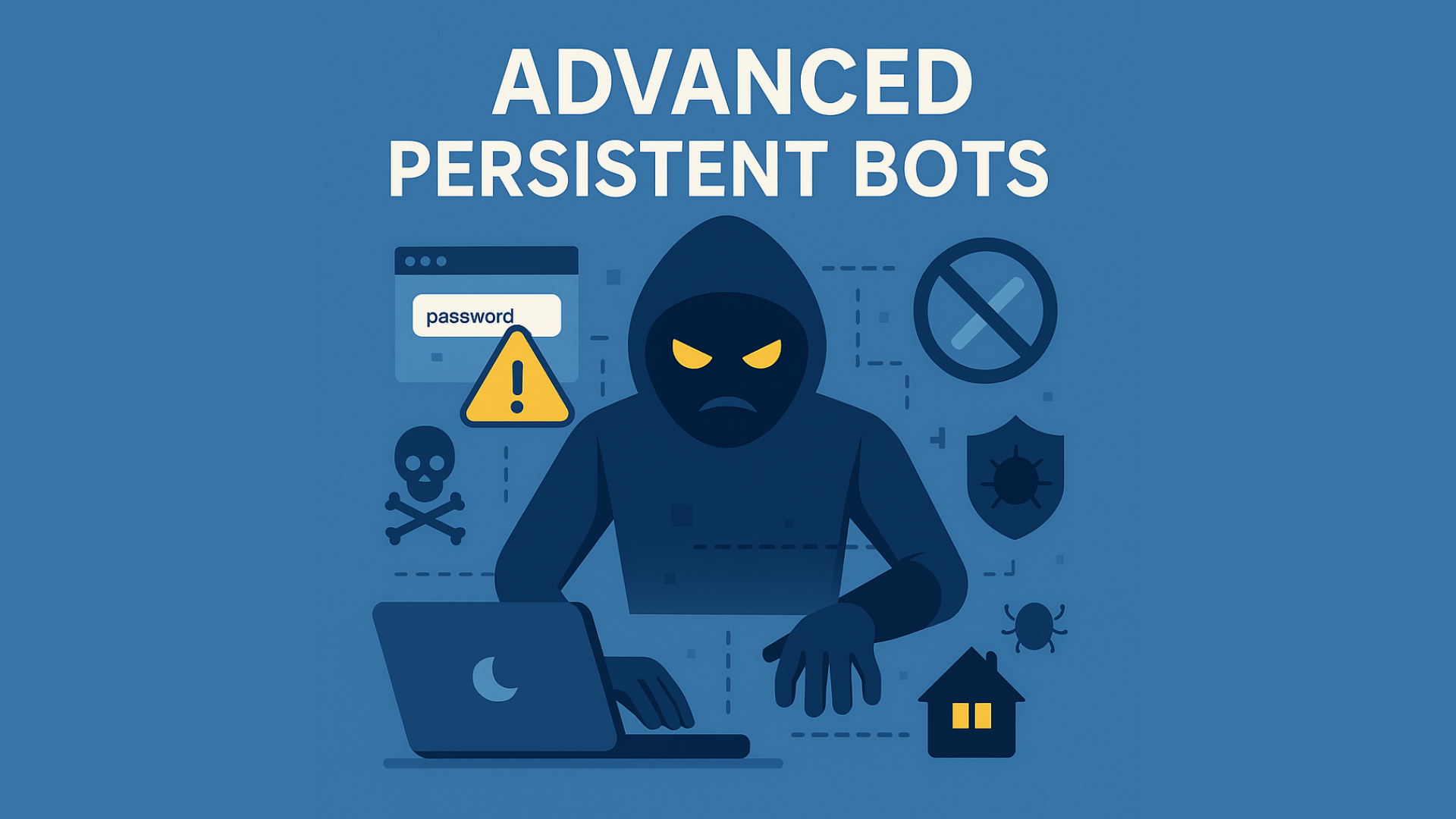
What Are Advanced Persistent Bots (APBs)?
The internet is becoming an increasingly automated space, where bots play a central role in everything from indexing websites to automating mundane tasks. However, not all bots are benign. Among the most dangerous are Advanced Persistent Bots (APBs), which are
26 Apr
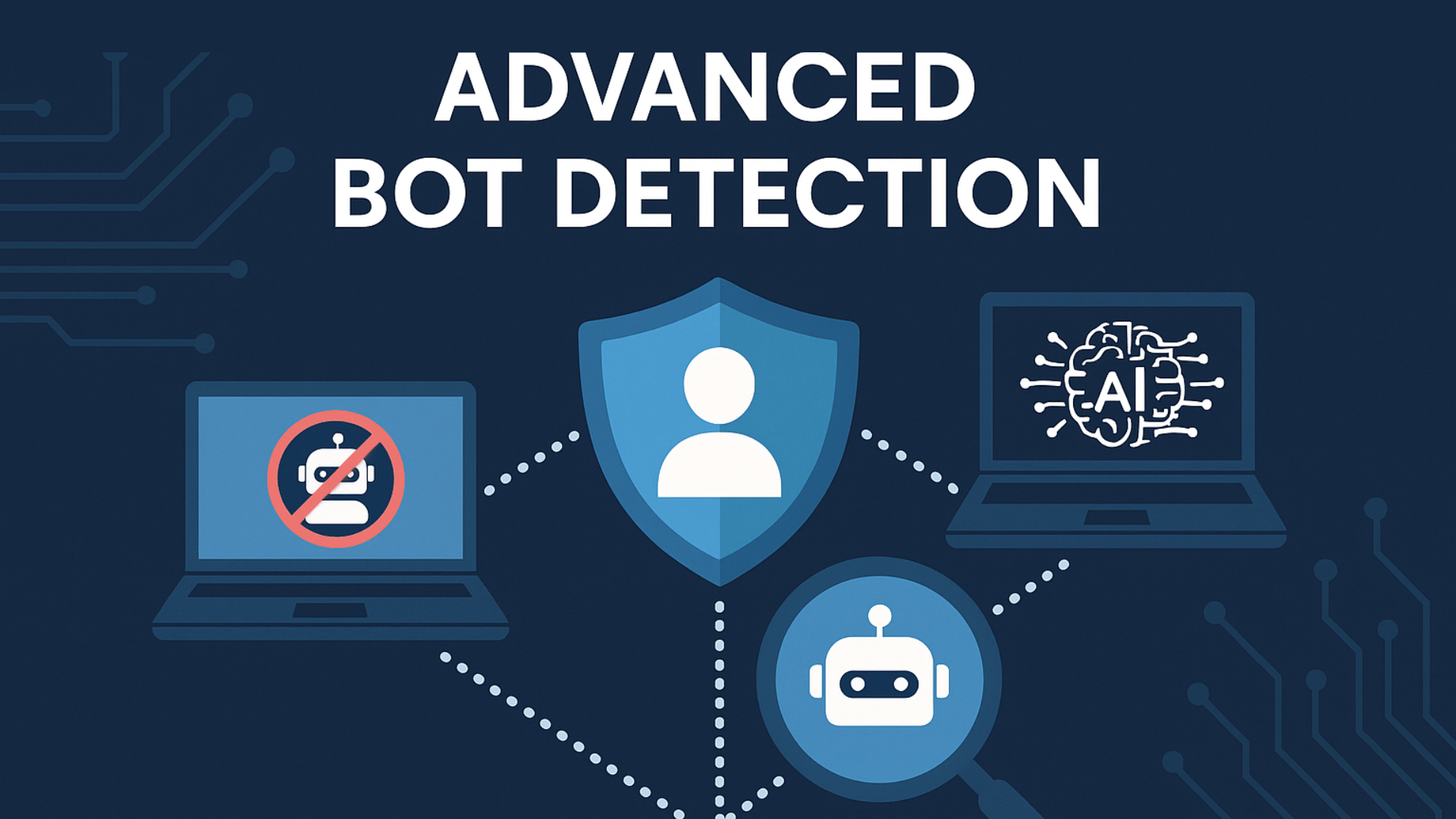
What is Advanced Bot Detection?
What is Advanced Bot Detection? Advanced bot detection goes far beyond basic methods like CAPTCHAs. While CAPTCHAs can block basic bots, sophisticated bots can often bypass them. Advanced bot detection uses multiple defense mechanisms to identify and neutralize malicious bots
25 Apr
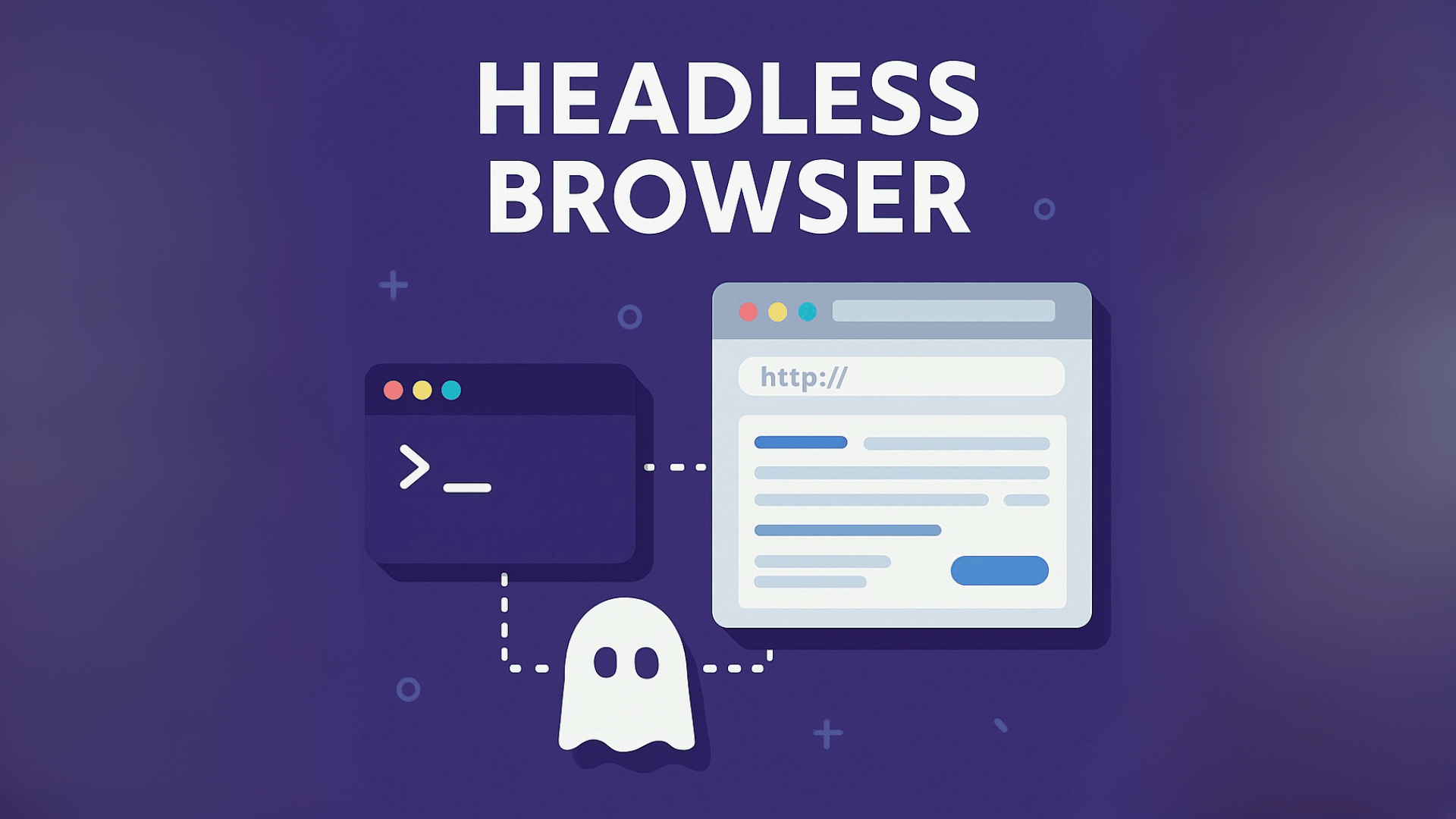
What is a Headless Browser?
Have you ever wondered how search engines crawl billions of web pages or how automated tests ensure that your favorite applications function perfectly? An essential but often invisible technology plays a critical role: the headless browser. In this article, we
25 Apr
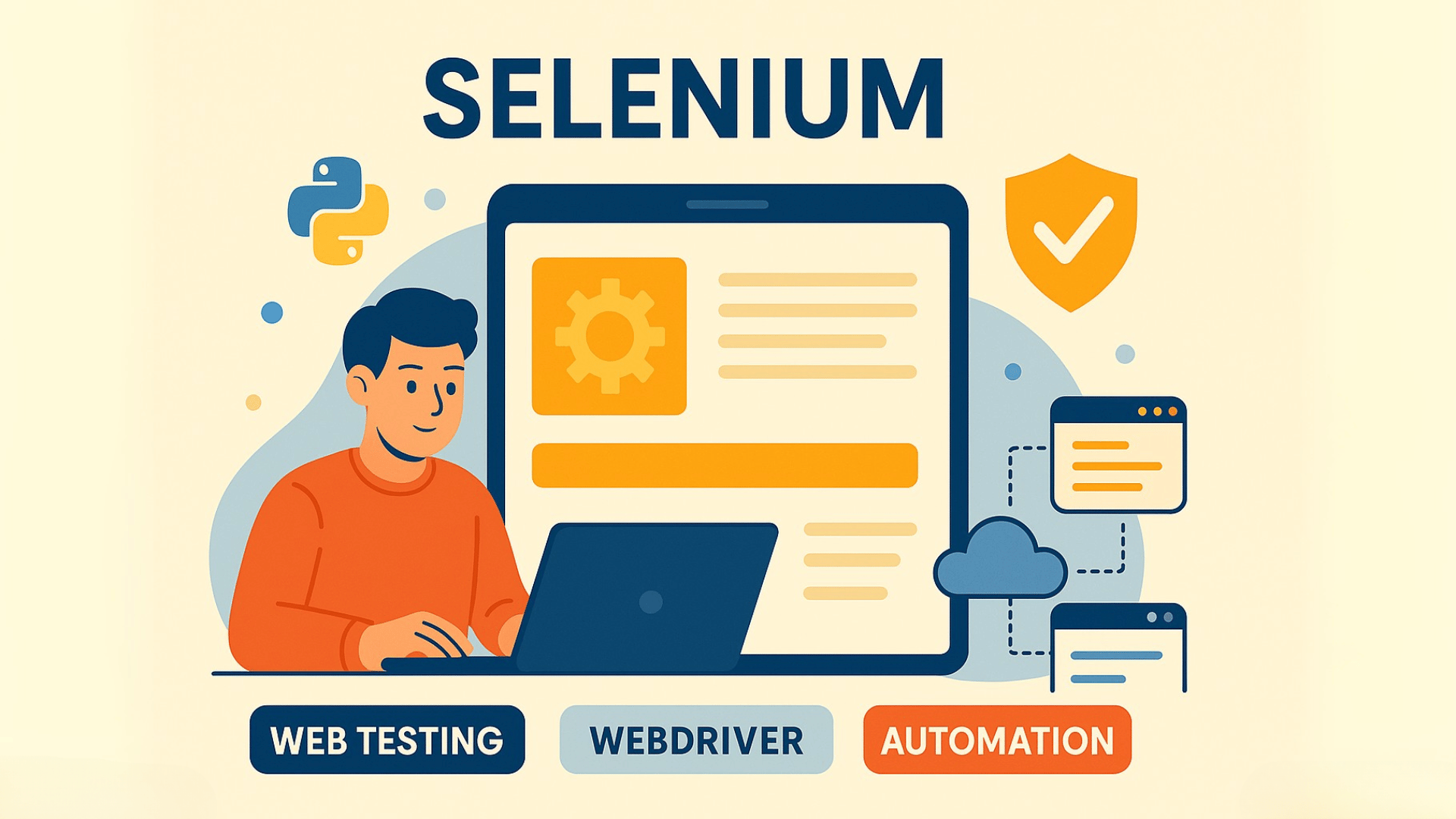
What is Selenium?
Imagine you’ve just developed a brilliant new web application. Before it can impress users, there’s a crucial phase: testing. In the past, this meant hours of repetitive manual testing across different browsers, operating systems, and devices—a tedious and error-prone task
25 Apr
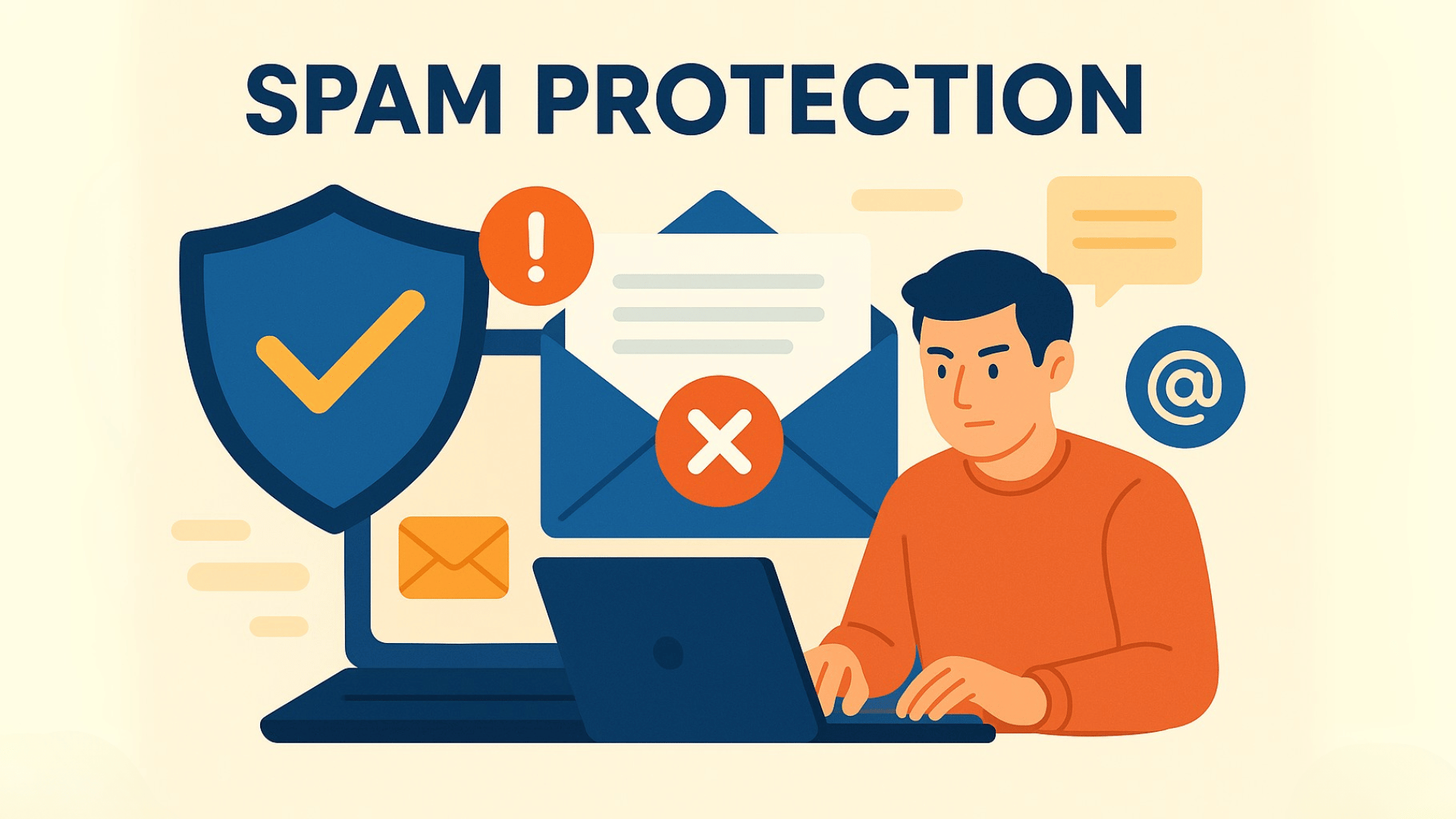
What is Spam Protection?
The internet has brought countless conveniences, but along with these benefits comes an inevitable downside: spam. Spam refers to unsolicited and often irrelevant or inappropriate messages that are sent over the internet. These messages can take many forms, from unwanted
25 Apr
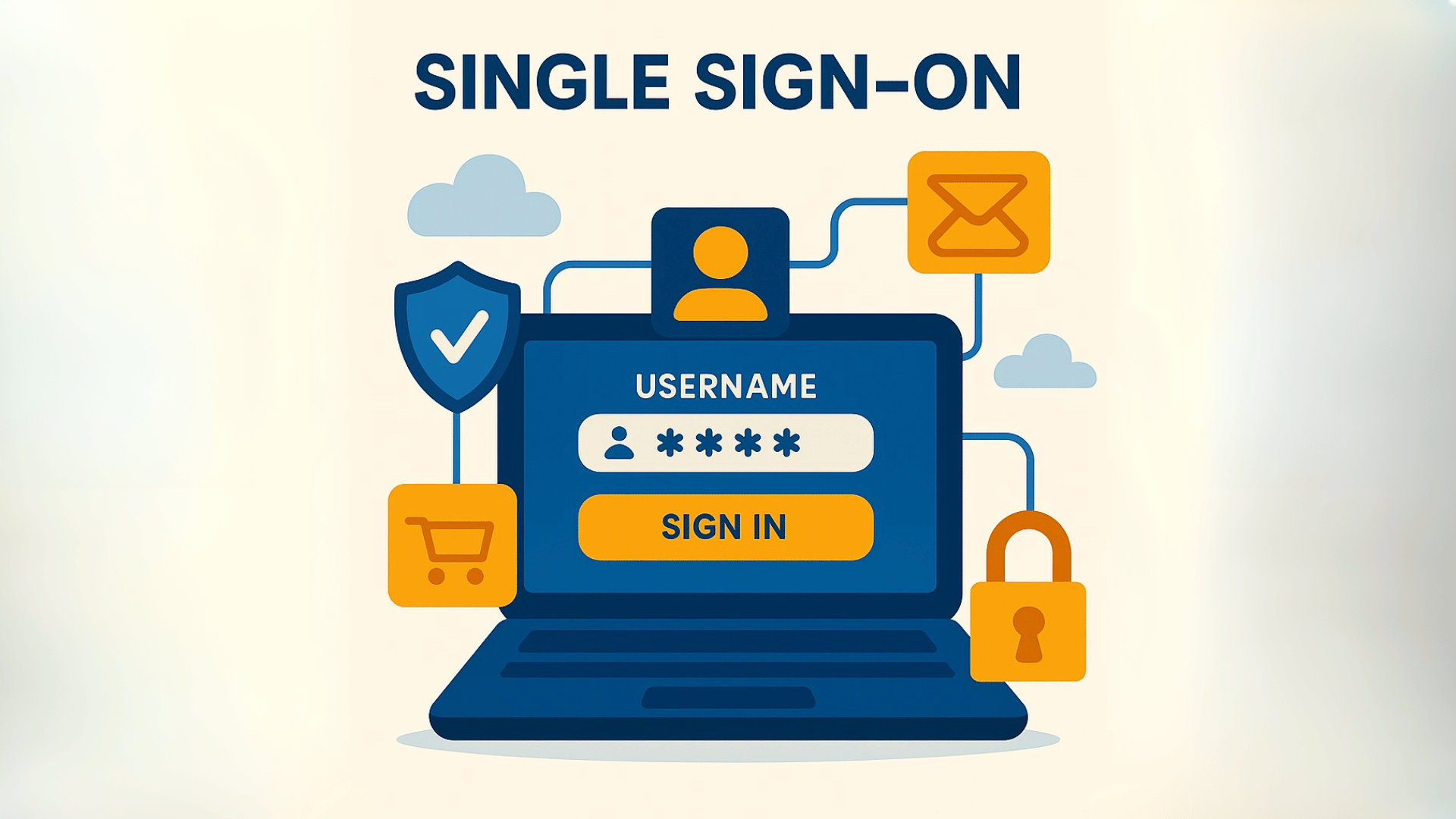
What is Single Sign-On?
What is Single Sign-On (SSO)? At its core, Single Sign-On (SSO) is a method of authentication that allows users to access multiple applications with just one set of login credentials. Instead of entering a different username and password for each
25 Apr
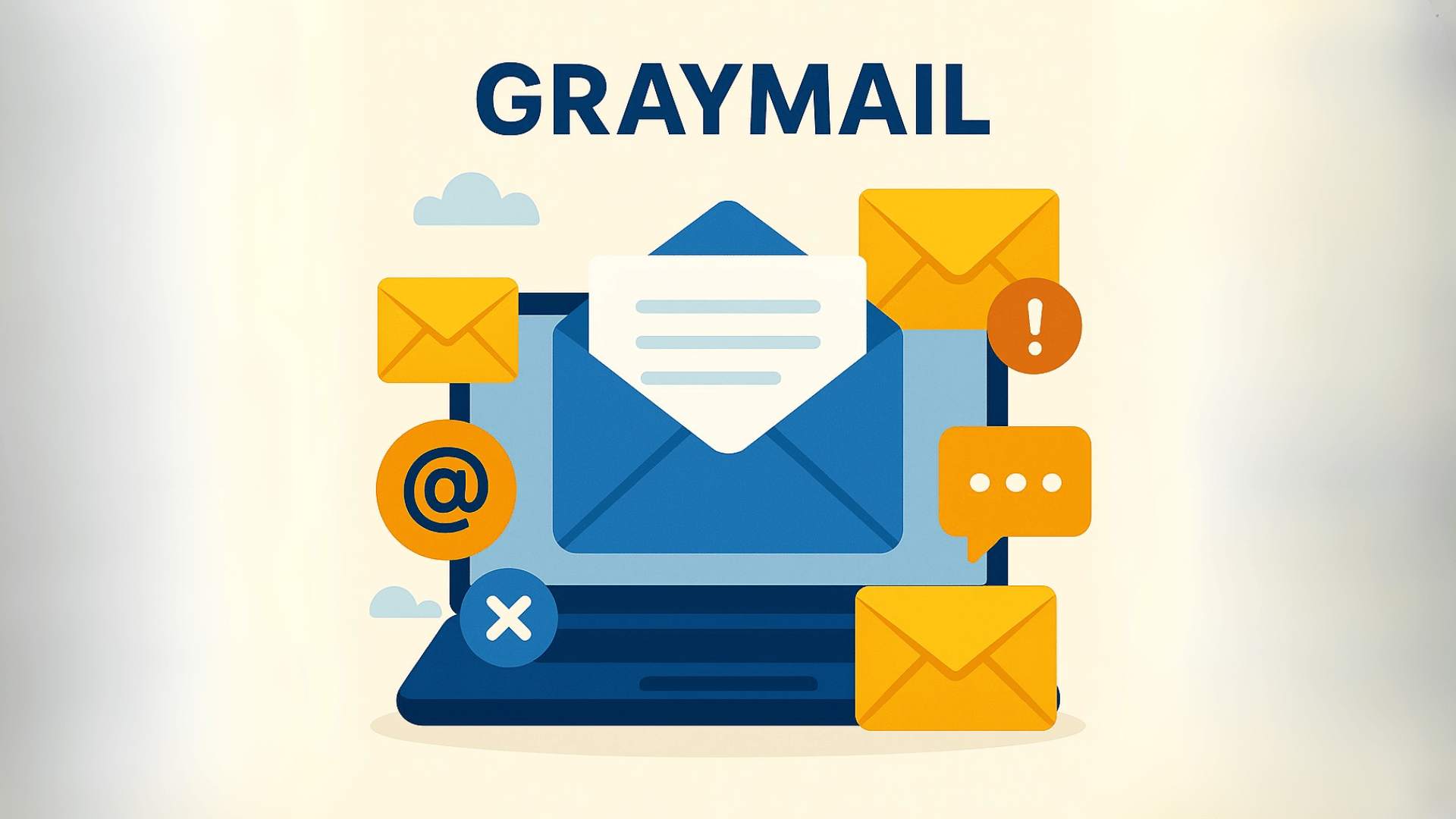
What is Graymail?
Are you drowning in emails that aren’t exactly spam, but still clog your inbox? You’re dealing with “graymail” – and you’re not alone. The average person receives over 120 emails daily. Among these messages lurks a category that’s neither urgent
24 Apr
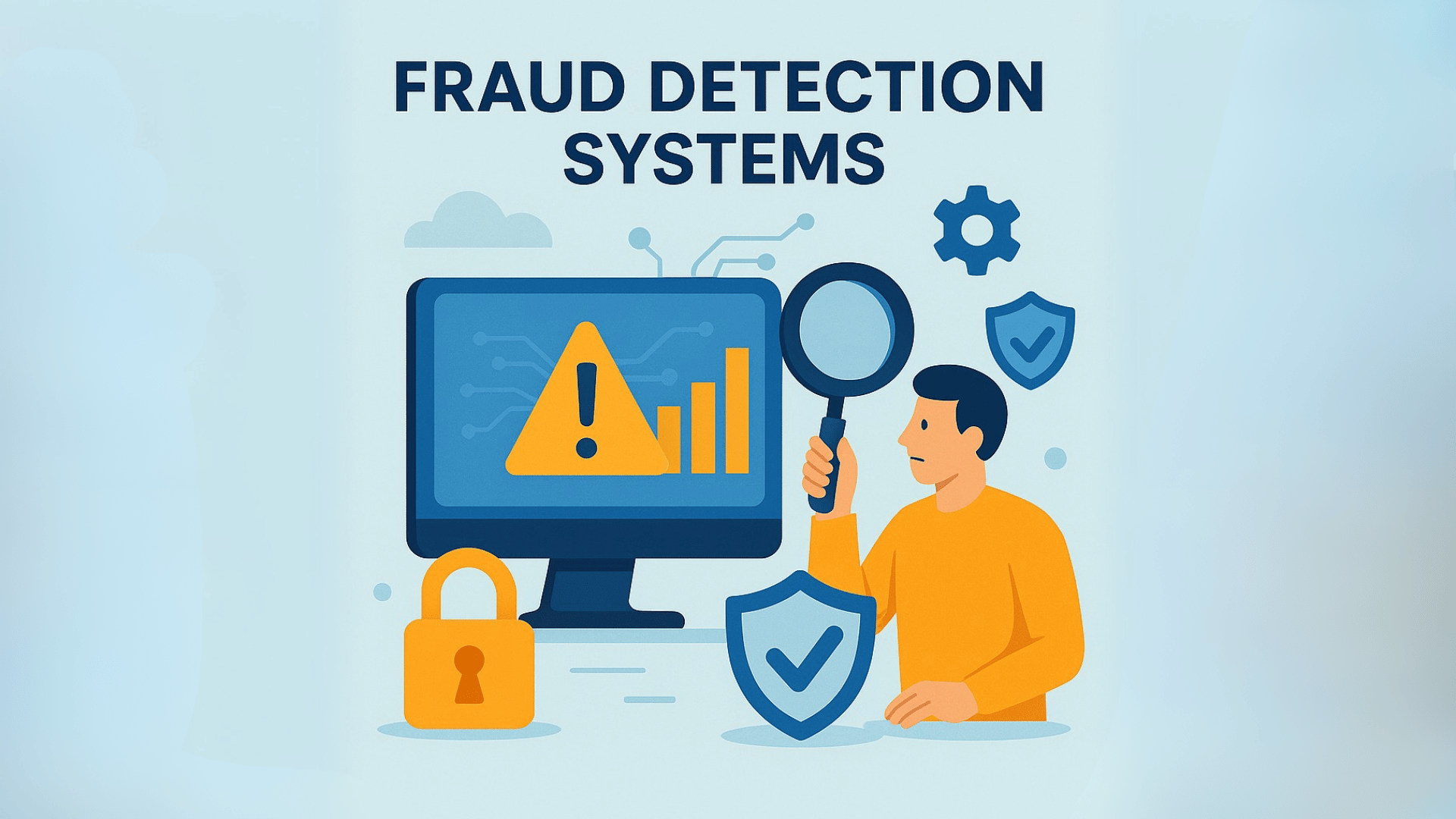
What is Fraud Detection System?
What Is a Fraud Detection System? A fraud detection system is a blend of software, machine learning, and real-time analytics built to identify suspicious or unauthorized activity — especially in financial systems, ecommerce platforms, and other high-risk environments. Think of
24 Apr
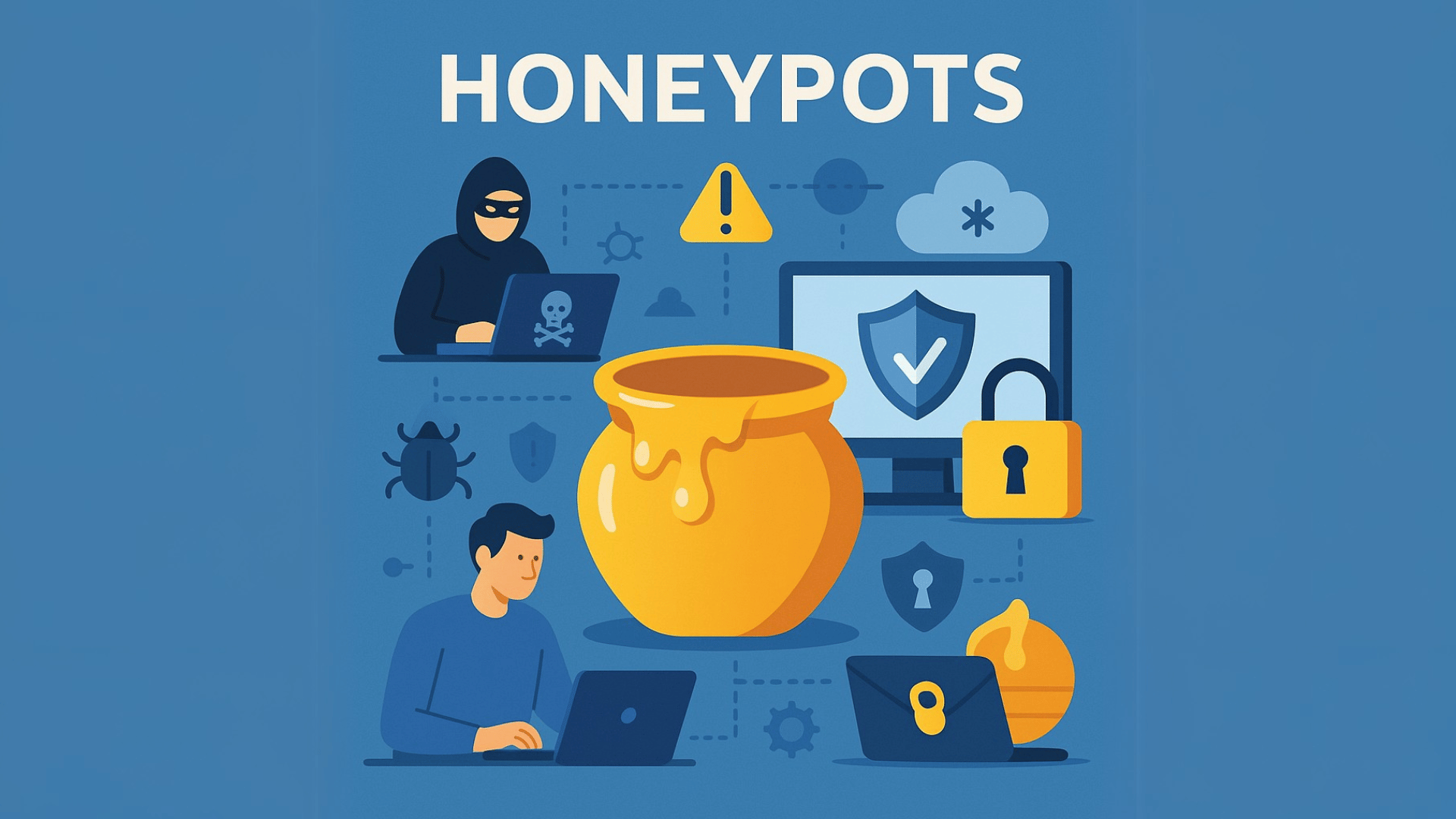
What is Honeypot?
What is a Honeypot? A honeypot is a deliberately exposed system or resource designed to simulate a legitimate target for cyberattacks. These decoy systems are crafted to look authentic—complete with fake applications, credentials, and data. Their goal is not to
24 Apr

What is Sniffing?
Have you ever imagined someone silently listening to your online conversations or digital activity? In the digital world, this type of eavesdropping is not only possible — it’s a known threat. The technique is called sniffing, and it’s one of